Real-time strategy games are something of a common occurrence on the PC, but much less so on Android and iOS. Line of Defense Tactics – Tactical Advantage is a PC port of the subtitle-less Line of Defense Tactics, with a much higher price tag but all of the in-app purchases included for player convenience. Is the PC port worth the extra expenditure, or would it be a better choice to try other strategy games on the PC platform since it has access to plenty of alternatives? Let’s find out.

Line of Defense Tactics is a real-time strategy game that provides the player access to four characters in a squad, giving access to various items and upgrades, like flash grenades, to assist them in eliminating the opposition. The interface is relatively easy to navigate, with scrolling occurring by clicking and dragging (or using WASD) and actions by your soldiers are handled by either click-and-dragging from the units to where you want them to move or attack, or by just clicking on the ground or enemy and choosing an action from a radial context menu.
The average level will have players moving their units from cover point to cover point, attacking various enemy units that are between your force and the objective. The largest chunk of story is delivered to players by dry mission briefings, with the odd explanation here or there while moving from one objective to another, though story is not usually why people play strategy games (except for maybe Command and Conquer: Red Alert. Ah, hilarious).
A real time strategy game somewhat lives and dies by its control scheme, and the controls for this game are at least simple enough that you won’t need a manual to decipher what you need to do like with X: Terran Conflict. Point and click, click and drag is really all you’ll need in order to play, and complete, Line of Defense Tactics. Unfortunately, the controls are also incredibly clunky despite their simple appearance, much of it being due to not transitioning all that well from mobile implementation. There are various spots where the UI and radial menus could be a bit streamlined by utilizing the keyboard to higher degrees than it currently is implemented- at least giving a consistent keyboard shortcut to exit the radial menu, rather than requiring the player mouse over to close on the radial and select it, would be nice. If this feature is already in the game, then it’s not in the Tutorial Videos or anywhere else on the UI therefore I don’t feel bad for having missed it- it’s the game’s job to tell the player what the controls are, so it’s best to leave trial-and-error to adventure games like Myst, not the controls of a strategy game.
A lot of information about how to actually take advantage of the controls isn’t even shared with the players in-game, which is a grievous mistake as it’s apparently caused a lot of confusion among, well, most of the people who have played the game. An example of this would be that most players think that they can only either select one unit or all of them, as that is all that’s communicated to players by the tutorial videos and in-game tooltips, but something completely undisclosed to players in-game is that you can use the ctrl key plus the click-and-drag to select two or three of the characters, rather than having to select one or all units with no in between. Players can also utilize the 1, 2, 3 and 4 keys to select individuals or groups of your characters as well, but this, too, is never properly conveyed to the player in-game, which is likewise odd as it saves a significant amount of trouble in cramped areas early, which is from where a lot of the control frustrations stem.
Now, of course, selecting only part of your squad is never something that the game ever requires you to do, but having more options in how you approach ambushes is never a bad thing so why the game hides this is a mystery. These keys/actions aren’t even mentioned in the input tab of the Configuration menu and I had to go to the game’s website in order to find a manual with the hotkeys, as one wasn’t even installed with the game in its directory (which is a relatively common practice on Steam, but it can just as easily be included in-game for polish and a cohesive package).
Of course, beyond even that, there’s still more to discuss on matters of the controls: They’re horribly imprecise. This is meant literally, not ambiguously, as this inaccuracy in accepting inputs seems to stem from the nature of Line of Defense Tactics mobile heritage: Thumbs are not as precise as mouse pointers, so on a 4 or 5 inch screen, being a small amount off from selecting and directing a specific unit is fine. However, on a 23 inch monitor and a 1920×1080 resolution, this reviewer was driven mad a couple of times early on because while trying to navigate all four units among cover points down a cramped hallway. I would find myself clicking almost two inches away from a unit on the space I wished them all to move, only for the game to select the character closest to that spot instead of opening the radial menu, as what should have happened since I was clearly clicking on open ground.
Selecting units by pressing the number keys alleviated this a great deal, and later the maps became much more open which also made this significantly less of an issue. There’s really no excuse for panning the camera being done by both WASD and click and drag, but punishing you should you choose to use the latter by causing you to occasionally and erroneously direct units to locations away from cover to get shot at by foes when you just wanted to pan the camera north a bit, and it makes it just insulting when your click was well over an inch away from the soldier and shouldn’t have caused this scenario at all.

Speaking of, it does need to be noted that there are a couple video tutorials that players can access from the main menu of the game, but there’s a couple of problems with how this is currently implemented. For example, clicking the Tutorial Video option doesn’t begin showing you anything in-game, it actually just minimizes the game, opens your default browser and goes to Youtube (which, I am unsure if it’s an issue with my machine but the music from the game’s main menu doesn’t cease when minimized, which is a bit of a problem since the Youtube videos are voiced). Something more integrated with the actual software would have been much more appreciated, but at least there’s at least a help glossary players can check while in a mission that explains roughly the same volume of information as the videos.
Putting the controls behind us for a time, we can now focus more on the mechanics featured in Line of Defense Tactics. Players will find that they are able to customize their units, from different primary and secondary weapons to things like choosing between additional, disparate gear such as grenades, med packs or stealth units to sneak past foes. Individual squadmates can level up while their gear can be improved from one weapon to another by spending the currency you collect in missions. These little persistent changes allow players to customize things a little bit to their liking, and it’s not like it isn’t hilarious to throw grenades at nearly every encounter due to the grenade launcher upgrade.
There are a grand total of 16 stages that you get the opportunity to shoot and explode your way through and a lot of the levels are pretty entertaining, especially those with space combat. The stages don’t overstay their welcome, being just enough to sit down in between tasks during downtime, but this also leads to the game being pretty short if you just run through the levels without fully exploring them. None of the objectives were exactly what someone could call captivating, as there’s really not a tension-filled narrative, if even a narrative at all, but taking out some of the more interesting foes between objectives did often provide suitable entertainment. Truthfully, despite a lot of the problems listed previously with the game, it can be fun at times, though you undoubtedly have to enjoy this genre and be willing to deal with clunky controls on the PC version.
Players who find themselves stuck for some reason or another (don’t get me wrong, the game isn’t insanely difficult but it also isn’t exactly a cakewalk) who wish to upgrade their equipment or characters to compensate for some of the difficulty will be sorely disappointed: Players are seemingly unable to to replay stages at their convenience the first time through. Levels can only be completed in order, so if you enjoyed the first ship mission, for example, you’ll have to finish the game before you’re able to replay it. The only logical reason behind preventing this is that the developer wanted to prevent people from farming too much currency to give themselves an insurmountable edge over the foes, but at the same time, the upgrades themselves don’t produce enough of a first playthrough advantage to warrant inconveniencing those who enjoyed particular missions. Adding to the fact that the included skirmish map allows players to collect currency to procure more upgrades, albeit at a reduced rate than the campaign missions, and any reason for disallowing replay of previously completed stage seemingly flies out the window.
The sound effects in the game are quite well done, as is the music. All of the tracks in the game exude a sci-fi feel, which is generic, yes, but also extremely fitting. None of the music was particularly grating and some players may even remember a tune from the game after completing it and moving on to some other activity. The graphics, on the other hand, are nowhere near the level of the sound. The character models are obviously upscaled variants from mobile devices, but the complexity of the models and textures leave a lot to be desired. The environments are about the same quality as the character models as they are littered about with objects apparent to be geometric shapes with smudgy textured overlaid, such as barrels topped with obvious octagons.
To summarize the most pressing matter: Is the game fun? It can be and is throughout solid portions of the playthrough. Moving units from cover to cover, firing grenades or even tricking the AI into rushing towards you away from their cover can be extremely entertaining once you get the hang of what you have to click in order to achieve a specific result, no matter how archaic it may be. While there are plenty of flaws in the game, no single one of them is so unnecessarily obtrusive that it prevents the game from being enjoyable so long as you’re willing to put up with the aforementioned flaws.
The story is pretty light, and there’s really not even any backstory given about the characters beyond a blurb in their edit menu- so while this was supposed to be an introduction into the Line of Defense universe, you don’t really learn or develop the characters, and you learn really nothing about the severity of the conflict as a whole so it kind of fails in that aspect. The gameplay mechanics are a little on the simple side though the controls will fight with the player almost every step of the way due to various reasons listed above.
The largest issue would be: Is it worth purchasing Line of Defense Tactics over something like XCOM, which only costs $5 more, or Warhammer 40k Dawn of War II which is $5 less but older? No, not as it currently stands. There may very be improvements to Line of Defense Tactics – Tactical Advantage in the future, but right now there are just better games with more features, more replayability and, well, controls that aren’t crazily unintuitive and force you to select units that are two inches away from where you clicked. If you’ve exhausted most other real time and turn based strategy games and are hankering for another, then by all means feel free to dig into Line of Defense Tactics – Tactical Advantage, but for those who only have a fleeting interest, it may be best to spend your money elsewhere.